New Year, New You: Clearing Your History
By Melissa Nau
There’s a story I read every year around New Year’s about the “false contingency” of entering a new year, as a sort of oddly pessimistic motivational tool. It talks about how despite this grand crescendo leading up to the moment the ball drops, the only thing that really changes is the tiny number in the bottom right hand side of your computer screen. I mean, don’t you find it ironic that when a new year and “new beginning” starts, most people emerge feeling horrible on January first because of their own choices the night before? The “new you” isn’t reborn the moment you wake up on January 1st, 2017; your life begins to change when you actually make conscious changes. Ultimately, nothing is going to change unless you make it happen for yourself.
Now that I’ve had the pleasure of giving you a reality check before it even hits February, you can stop feeling bad that you still haven’t made it to the gym and start jumping back into the wonderful world of job searching!
And just because I’m cynical and convinced myself that the “New Year” means nothing doesn’t mean you have to share my views. I completely empathize with the desire to start fresh and new, press a magic reset button, and be given a second chance. Finding a new job is the perfect New Year’s resolution. Before you even get to applying, there’s tons you can do to give yourself a fresh start with potential employers, along with bettering your reputation with current colleagues.
Show employers the “new you” by clearing your history
While browsing through a few sources, I’ve deduced that upwards of 60% of employers Google their prospective hires, which includes looking at their social media channels. Even if you think this is an invasion of privacy, you have to admit that you’ve done the same exact thing to look up your best friend’s ex’s new fiancé at least once, so you can’t blame employers for being curious about someone they’re actually going to meet.
The thing we have to remember as dreaded Millennials, that we almost always forget, is how fast and easy it is to ruin your reputation via the Internet. Yes, we are fortunate enough to have freedom of speech, but the things you post may still come with consequences. Plus, you never know when something you wrote or posted could be taken completely out of context. Luckily, there are small and subtle tweaks you can make to keep your social media channels from reaching beyond their intended audience.
Want More Privacy? Make Yourself Private!
We’ll start with Facebook: this really seems like common sense but it’s shocking how many people don’t have their profiles set to private. If you click the little padlock in the top right of your page, you’ll be brought to the page in the screen shot below. Having all of your settings on “Friends [only]” is your best bet—you know who your friends are, and those will be the only people who can see all of your past and future content.
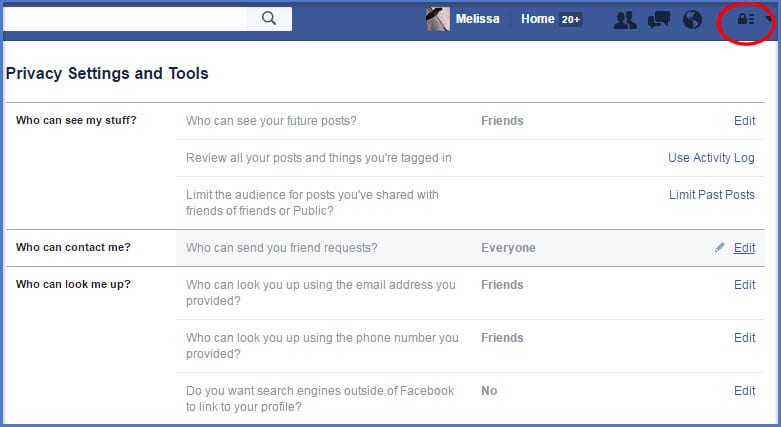
I know that Facebook can get glitchy with its privacy settings sometimes, so you can double check this by clicking on the setting for one of your individual posts, which looks like the picture below. “Friends” is what you want to see here, as identified by blue and white icon. You can also use this tool to change your privacy settings on individual posts, pictures, and photo albums, for those moments where you want to share an appropriate, factual, well-written post with the world and not just your friends list.

Again, acknowledging Facebook’s glitches, along with other issues with making your various social media profiles private, there are alternative solutions for this as well…
“A Girl Has No Name”
Making your Facebook private seems pretty straight forward, but there are certain things that are always “viewable to the public” like your profile picture (at least the thumbnail) and cover photo, so you probably want to make these as tame as possible. I’m sure your potential employer is not going to look for your Facebook with the same diligence as Nev from Catfish, but it doesn’t hurt to change your display name to make it harder to find your profile. The most common way of doing this, especially for girls, is using your middle name instead of your last name. Do you know how many Nicole Lauren and Lauren Nicole’s are on just my friends list alone, never mind in all of New York State? A LOT.
You can also spell out your name phonetically, separate your first name into two names (like Mel Issa), or even give yourself an alias. Get creative with it! This may or may not be the most fun preparatory step in your job search.
Having an alias definitely comes in handy when it comes to Twitter, which can easily become the most obnoxious form of social media. Twitter is a different beast altogether in that when you make yourself private, yes your tweets are protected from outsiders, but your friends and followers can no longer retweet you. It’s an annoying sacrifice to have to make when your ultimate goal is obviously to become Twitter famous. If you gradually change your twitter handle (@ name), display name, and photo to things that are not directly connected to you, your friends will still be able to recycle your hilarious tweets without having those tweets associated with your true identity. Just think of yourself as Batman, with a lot more free time.
Think Before You Post
No matter how genius and well-hidden your alias may be, if you write something really stupid on the Internet, chances are it’ll get back to you. Again, this may be common sense, but it is advice that falls on deaf ears more often than not.
If you’re a social media addict and you ignored everything I said until now, please take the following things into account:
- If you have a job, don’t talk about it online. If you’re praising your job/sharing your achievements that’s one thing, but many people use social media as an outlet to complain. Stop complaining about your job on Facebook/Twitter! Seriously. I have actually seen people get fired for bad mouthing their jobs on social media (it was actually on Instagram of all things, which is one of the easiest outlets to keep private). If your brain automatically turns to social media when you have something to complain about, try opening up your texts instead and use one of your good friends as an outlet. You’ll get your instant gratification even faster that way.
- Only “friend” your actual friends. You know how I mentioned someone losing their job because of Instagram? That’s because many of their coworkers saw it and it got back to the wrong person. Even if you follow number one above, there’s no reason for you to let people peer into your personal life unless you actually trust them.
- Google Yourself. We’re all human and we go through phases. I’m sure nothing from 2007 will get surfaced by an employer searching your name, but if you browse through your Facebook and see something you no longer want to represent you, just get rid of it. Everyone says that “you can’t really delete anything on the Internet,” and while that may be true to some extent, that doesn’t mean deleting old posts/photos won’t improve your online reputation.
Google search your name and all variations of it, then purge the Internet of everything that does not adequately represent professional and personal lives. You can add “Twitter” or “Facebook” after your name as well to refine your search and see if Google will bring you directly to your profiles. When you delete a page/photo/change your name as suggested earlier, those posts will no longer come up in a Google search of your name in 1-2 weeks. Repeat this process at least twice a year, just to be aware of your own online presence.
- Now that you’ve got rid of the bad, promote the good. After getting rid of anything you don’t want associated with your name, it’s time to put your name all over things you are proud of. Unlike Facebook and Twitter, your LinkedIn account isn’t about self-expression, it’s about displaying your achievements, networking, and finding a job. Follow the organizations you’re interested in. Even Twitter can be used professionally; make one to follow news posts and reach out to your colleagues. If you have any blogs, publications, or anything online that you’re proud of academically or otherwise, make sure those pages are more closely associated with your name than your personal social media accounts. It’s one thing to keep an employer from cringing when they Google you—but if they Google you and can easily access the synopsis of your award-winning senior thesis, you’re well on your way to your next job.
Perhaps some people may find it a nuisance to pad their profiles with an extra layer of security, but I promise you that no more than ten minutes can make a huge difference in the way you’re perceived on the Internet. I’ll leave you with this simple, burning question: would you rather take out ten minutes to redevelop your web presence, or spend thirty minutes on a treadmill for the next 356 days?
